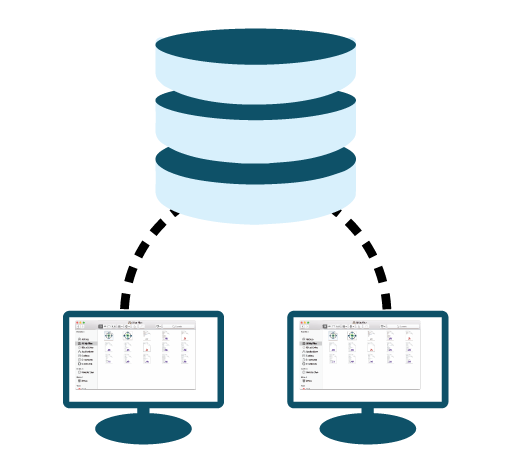
Windows Compatibility
One of the major goals of BridgeSTOR is to bring the capability of Windows cloud file sharing to the global cloud environment allowing worldwide corporations to use Cloud Storage with Windows File sharing without any major changes to the current corporate environment. Most IT environments require Microsoft Windows and Active Directory. The Coronado NAS Gateway joins Active Directory in the same manner Windows workstations join Active Directory. This allows Windows applications that map to BridgeSTOR products to share files in the cloud in the same way users share Windows Servers files. Simply map a drive letter to the Coronado NAS Gateway and use Windows Explorer files to drag and drop files to and from the cloud. All Windows ACL’s are sent in a proprietary format to the cloud and are stored with the file data. This allows the ACL’s to be viewed globally allowing for a true secure global file system.